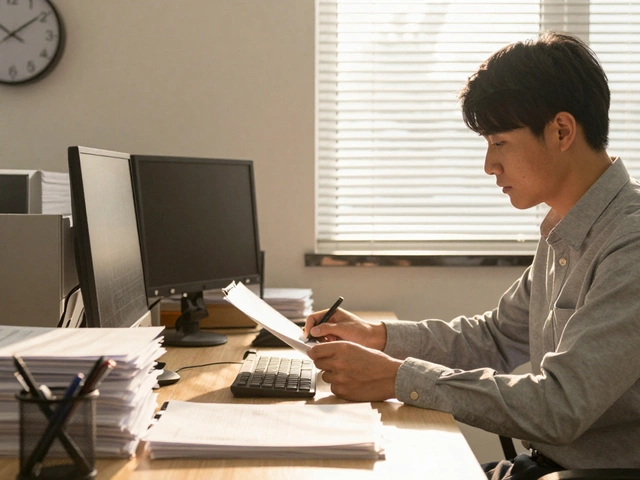Imagine sitting down to actually get things done, but every notification, every stray thought, and every new browser tab is practically begging for your attention. The world’s more distracting now than ever, but there’s good news: a handful of clever productivity apps can bring back that laser focus you’ve been missing. Scrolling through your phone for the answer isn’t going to save you more time—using the right digital tools for focused work, however, very well might. Here’s the lowdown on what really works in 2025, and why millions of ambitious folks (like you and me) refuse to work without these apps running in the background.
Why Productivity Apps Matter Now more than Ever
We’re living in what scientists call the “attention economy,” where everything—from ads to social notifications—grabs for your mental energy. A 2024 report from RescueTime (yes, the same app we’ll talk about) found that knowledge workers juggle an average of 31 different tools every day. Even more surprising, most people make a whopping 2,617 screen touches on their smartphones daily, according to a Dscout study. That’s not just inconvenient; it’s a straight-up productivity killer.
This digital chaos isn't just annoying—it’s expensive. The Harvard Business Review calculated that distractions cost U.S. businesses nearly $650 billion per year. Tools that help you focus, cut out the noise, and track real work time have basically turned into modern necessities. And the truth is, the best productivity apps go farther than just “blocking websites.” Picture deep focus modes, clever notification pausing, time tracking, and insights into your real work habits. These apps have become essential partners, handing you back hours you’d otherwise lose to scrolling or pointless multitasking. Even those who work remotely, a trend that’s not going away, fundamentally rely on these tools to stay connected, aligned, and—yeah—sane.
In fact, Microsoft’s 2025 Work Index just revealed that employees using at least one productivity app saw 34% higher task completion rates and felt measurably less stressed. So, if you’re still fighting distractions tooth and nail, you’re battling with one hand tied behind your back. Grab an app that supports you, and you’ll wonder why you waited so long.
The Top 5 Productivity Apps for Focused Work
Let’s get specific. By now, the app store is flooded with software that claims it’ll make you a productivity machine. But which ones are worth the hype in 2025? Here are five standouts that blend real-world use, powerful features, and honest results (all available on iOS, Android, and desktop):
- Forest – Tree growing meets focus. Every time you want to concentrate, you plant a virtual tree. If you leave the app, your tree dies. People say visual accountability makes focus sessions actually addicting. The developers say 2 million real trees have been planted, thanks to this playful approach.
- RescueTime – This one is the gold standard for tracking your distractions versus your true work. You’ll get charts showing exactly where your time went. Their “Focus Work” feature triggers when you want total silence from apps and websites.
- Notion – A workspace that blends notes, tasks, projects, and even calendars in one customizable dashboard. People who love lists (and those who hate having a million browser tabs open) swear by it for staying organized and keeping big projects on track.
- Todoist – It’s the king of to-do lists, but it’s more than checkbox chores. Use boards, natural language input, and smart filters to wrangle your day. The Karma points system is proof that gamifying work really works.
- Serene – Specializes in distraction blocking. It goes nuclear: not only does it kill apps and websites, but it also puts your phone into “do not disturb” and plays focus-boosting music. If you’re susceptible to every ping, Serene locks you in.
None of these apps are magic, but together they cover every part of focused work—from tracking time and eliminating distractions to keeping your life and projects mapped out visually. Don’t expect them to make every day perfect, but combining their best features can stack the productivity odds in your favor.

Features that Actually Move the Needle
Let’s cut through the marketing fluff. What should you really look for in a productivity app? The answer depends on your personal work traps, but the big winners all have a few things in common.
- Automatic Time Tracking – The less you have to remember to “start” or “stop” a timer, the more honest your work reports will be. Apps like RescueTime and Toggl do this seamlessly.
- Distraction Blocking – Forest gamifies this, Serene nukes distractions, and RescueTime lets you blacklist websites when you’re on deadlines. It works: RescueTime says users spend 13% more time on focused deep work after adding blocking tools.
- Visual Progress – Growing trees in Forest or earning Karma in Todoist taps into that dopamine rush—making work weirdly satisfying. Notion’s visual boards also help break up giant projects into pieces your brain finds less intimidating.
- Simple Integrations – Can your notes app pull in your to-dos? Do calendar events talk to your task manager? If it doesn’t save you time, it’s not helping.
- Custom Notifications – The fewer, the better. At least one study—Stanford’s “Attention, Distraction, and Lost Productivity,” published January 2025—showed that muting notifications boosted productivity by an average of 21%.
But the secret sauce is adjusting these features to work for your specific habits. For example, if you find yourself doomscrolling news sites or watching endless YouTube clips, block just those during deep work sprints. Or, maybe you do your best work in 25-minute bursts—many apps let you set up Pomodoro timers linked to your own task list. The point is, the right tool can help you build momentum and get back up when distractions trip you up.
Tips for Making Productivity Apps Work for You
No app will turn you into a robot. Success comes from pairing the tech with some simple tricks grounded in actual research. To really make the most of these apps, start here:
- Start Small – Pick a single feature, like blocking distractions or automatic tracking, and make it a daily habit. Going for a massive overhaul just burns people out.
- Customize Your Workflow – If you hate looking at numbers, use a visual board. If you need accountability, try shared lists or invite a friend for a challenge—Todoist and Notion both have team features.
- Stay Honest – Look at your weekly summaries. Are you really getting as much done as you think? RescueTime’s data can offer a reality check. 87% of users in their 2025 study said the weekly report alone changed how they structured their work week.
- Sync Across Devices – Make sure your list follows you everywhere. The Forest Chrome extension connects to mobile, and Notion and Todoist sync instantly. Lost notes and to-dos are productivity’s public enemy number one.
- Take Breaks – The best brains work in sprints, not marathons. Use the built-in timers to step away every half hour. A 2024 MIT study found top-performing employees scheduled breaks in 55% of tracked hours.
| App | Focus Time Increase | Reduction in Distractions | User Satisfaction |
|---|---|---|---|
| Forest | 40% | 33% | 4.7/5 |
| RescueTime | 38% | 27% | 4.5/5 |
| Notion | 25% | 20% | 4.8/5 |
| Todoist | 29% | 18% | 4.6/5 |
| Serene | 36% | 28% | 4.4/5 |
And a final tip, maybe the most important: Don’t chase “perfect” productivity. The point of these apps isn't to make you a machine, it's to give you more control over your workday. Set up your favorites, tweak the settings, and focus on progress—one task, break, or growing tree at a time. That’s how these digital tools pay off, not just in wider to-do lists, but in hours given back to you.